Let’s say that you’ve recently purchased a new golf launch monitor that works with various golf simulator software options and that you are focused on having the best golf simulator set up at home. Regardless of your current setup, in order to have an authentic golf simulator experience, you need to use high-quality software specifically designed for golf simulation.
The software is a crucial component that ties everything together and enables the functionality and realism you expect from a golf simulator.
This software is essential because it builds the virtual environment, gives you feedback on your shots, and enhances the simulation experience. There are various options for golf simulator software, each with unique features and functionalities.
In this blog, we will learn about different golf simulator software programs – their pros and cons, and also their strengths and weaknesses.
The following are a few well-liked home golf simulator software choices
GSPRO
The goal of GSPRO is to transform the golf simulation software market. With the best shot realism, ball physics, next-generation 4K graphics, and a fully merged simulator golf community, it packs a powerful punch for the market. You can also play on the same golf courses as the pros, with the fully functioning weekly SGT (Simulator Golf Tour) golf tour.
GSPRO’s main characteristics are:-
- Experience breathtaking 4K visuals!
- Enjoy an exceptional course library that is constantly growing and is currently accessible. Only one version of each course and each are meticulously mapped out using Lidar based technology for true to life elevations.
- Play online in a number of teams and also single-player game modes with up to 8 players at once. Test your abilities against players from across the globe.
- Experience Realistic ball physics that relates to different shot shapes, trajectories, and spin characteristics.
- Play into a natural green from any distance on the driving range by simply adjusting the distance to the pin with a slider. This is an excellent feature for gapping clubs.
- Use Practice Mode’s Place Ball feature to practice any shot from any location on any course. In Practice Mode, automatically re-hit repeatedly to improve your score.
Cons
The $550.00 lifetime subscription price may seem too much, given that annual fees are still required. The difference with the Lifetime subscription is that if you decide not to renew with the annual fee you will get to keep everything you have downloaded up until that point including any software updates and golf course downloads.
Pricing
- $250 – For Annual Subscription
- $550 – For Lifetime Subscription – Still Has Annual Fees
Best Buying Link 👇
Click Here to Purchase GSPRO for your launch monitor of choice.
Gameplay of GSPRO

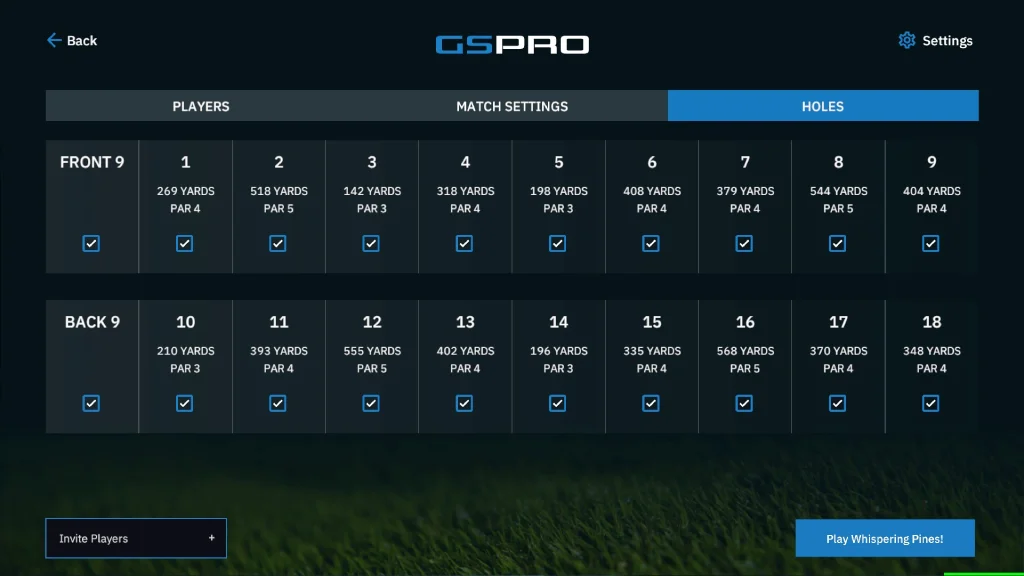


E6 Connect
As the leading contender in the golf simulator software market, E6 Connect gained recognition for its extensive feature set. This software offers excellent gameplay and a wide variety of features and is compatible with systems like SkyTrak, Vista, Approach R10, Uneekor, FlightScope, and Full Swing KIT. You get full course play, mini-games, real-time peer-to-peer play, online events, and the standard driving range and practice area.
Features-
- More than 100 courses are available at E6 CONNECT, thirty of which have been rated as the “Greatest Courses” by Golfweek and Golf Digest.
- Select from different game modes. The E6 Connect Standard Package includes all of the following games-scramble, best ball, Stableford, and stroke.
- You can adjust a plethora of settings to personalize your experience. Mulligans, gimmie ranges, average ball speeds, ball size, course conditions-all can be personalized.
- Peer-to-peer online multiplayer is available to you via the Basic and Expanded Subscriptions. Play head-to-head with friends who also have an E6 connect software.
- The E6’s graphics are excellent, offering a 4K compatible, realistic, high-fidelity look.
Cons
E6 CONNECT is available for iOS and PC users. The PC version is far more widely accepted. However, only a tiny number of simulator systems, specifically the SkyTrak and Mevo+, support the iOS version.
Pricing
- Basic Subscription – $300.00 annually and includes 27 standard courses and 12 pieces of rotating content throughout the year.
- Premium Subscription – $600.00 annually and includes access to all courses except premium courses that are purchased separately.
Best Buying Link 👇
Click Here to Purchase E6 Connect for your launch monitor of choice.
Gameplay of E6 Connect




FSX Play
Foresight Sports’ newest software product is called FSX PLAY. Explore the latest graphics to improve your simulation gaming experience with the FSX Play. There are hundreds of game modes, skill challenges, and global player competition opportunities in FSX. For practice or club fitting, you can view real-time data while playing on a virtual range. FSX Play offers more than thirty different course options. Furthermore, after you purchase it, Foresight will continue to add courses to this catalog.
Features:-
- The three primary modes in FSX are Play, Compete, and Improve.
- There are more than 110 courses offered, but they are all separately priced. Both standard courses and well-known courses are available in FSX.
- Experience hyperrealistic gameplay powered by the industry’s most accurate launch monitors.
- FSX Play features excellent ball physics and incredibly realistic visuals.
- Users can select from 3 different options-
- Play – On a chosen course, they are able to play a round of golf.
- Improve – On a specific course or a driving range, users can start a practice session.
- Compete – Take part in a competition for the closest to the pin or the longest drive.
- The ability to alter the time of day, terrain, and weather
Cons
- The cost of FSX Play exceeds that of other golf simulators.
- Limited access to the courses.
- Compatible only with Launch Monitors from Foresight.
Pricing
FSX Play features a flat price of $3,000 for lifetime access.
Gameplay of FSX Play

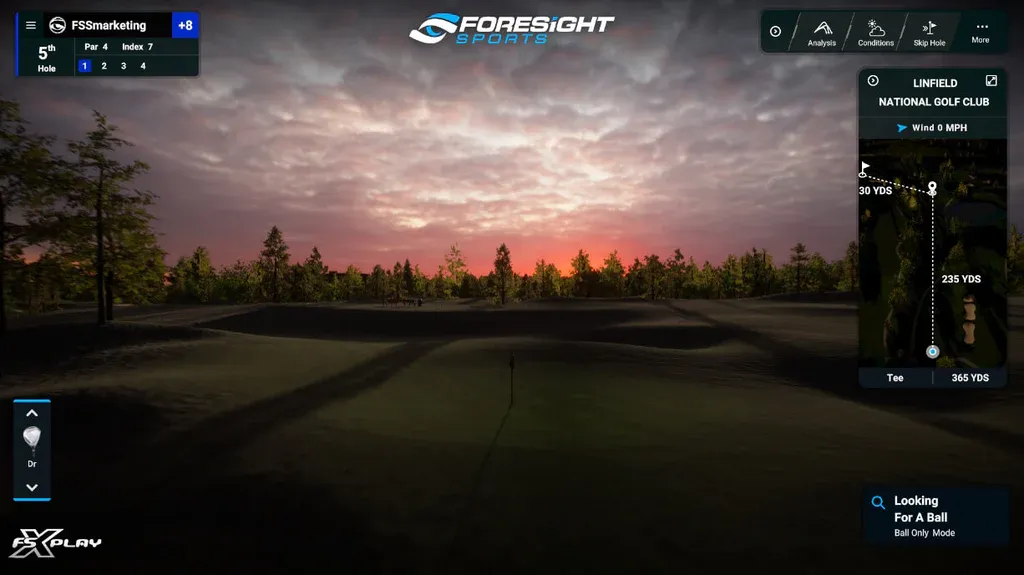


TGC2019
The complete form of TGC2019 is ‘The Golf Club 2019. This game is based on realistic physics and is compatible with launch monitors rather than Xbox controllers. This software works with many launch monitors, including SkyTrak, FlightScope Mevo Plus, X3, Uneekor QED, EYE MINI and EYE XO. Golfers can play almost any course they can imagine because of its extensive course selection. It has a ton of features, such as intense online competition and local multiplayer. The features like excellent lighting, sound effects, and graphics with affordable rates work as a wonder for golf lovers.
Features
- One of TGC 2019’s unique features is that you can design your golf courses. Because of these features, it has extensive options for course selection, as you can share these golf courses with others.
- TGC supports 4K Ultra HD screen resolutions with excellent lighting, contrast, and additional effects.
- Course elevations and ball physics are highly realistic.
Cons
- The company hasn’t really released any updates in the past few years.
- Available only on Windows, so Mac users will have to find alternative solutions.
Pricing and Best Buying Link 👇
TGC 2019 can be purchased for a one time fee of roughly $950.00 for your launch monitor of choice by clicking here.
Gameplay of TGC2019


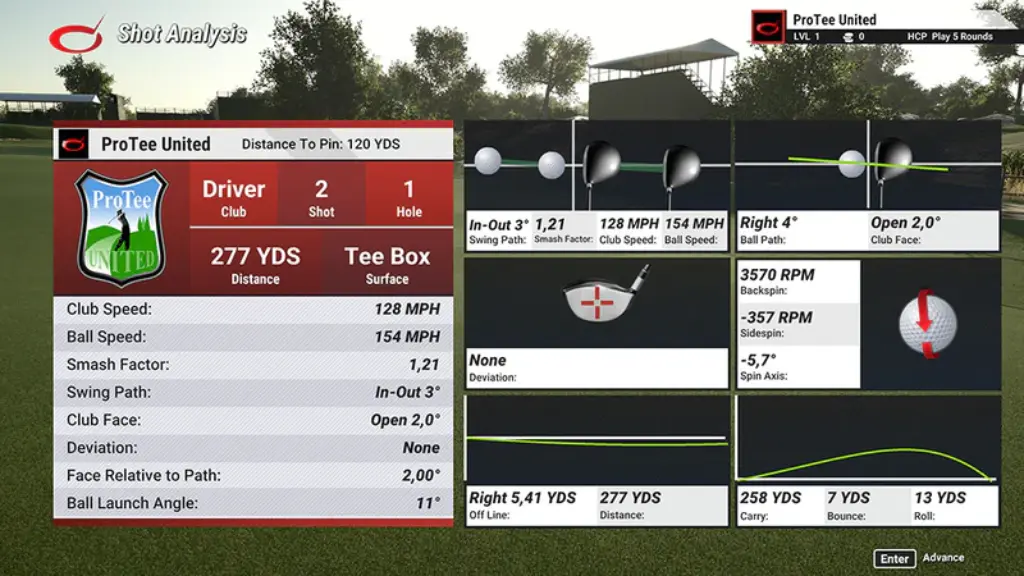
Also Read:
Golf Launch Monitor Buying Guides
Awesome Golf
Awesome Golf is One of the most reasonably priced and feature-rich golf simulator software options available. The idea behind Awesome Golf was to allow users to enjoy themselves while improving their game. This home golf simulators software will encourage you to practice by offering different ranges, games, and virtual golf. You can then enjoy the feeling of playing on actual golf courses and tracking your improvement. Unlike other software, awesome golf is not meant to be ultra-realistic; instead, it has a charming cartoon look.
It provides you with four types of fictional golf courses to play on:
- Spring Park Hills
- Island Beach
- Desert Canyon
- Valley Pines
Features:-
- One of the simplest and most reasonable price structures is offered by Awesome Golf.
- It has excellent training modes with educational exercises and a thorough examination of each shot.
- Compatible with both PC and iOS versions.
Cons
- Graphics are like video games.
- Access to limited courses
Pricing and Best Buying Link 👇
The lifetime fee for Awesome Golf is normally $349.00, but as of the time of this article it can be purchased currently for $299.00. You can purchase Awesome Golf for your golf simulator of choice by clicking here.
Gameplay of Awesome Golf



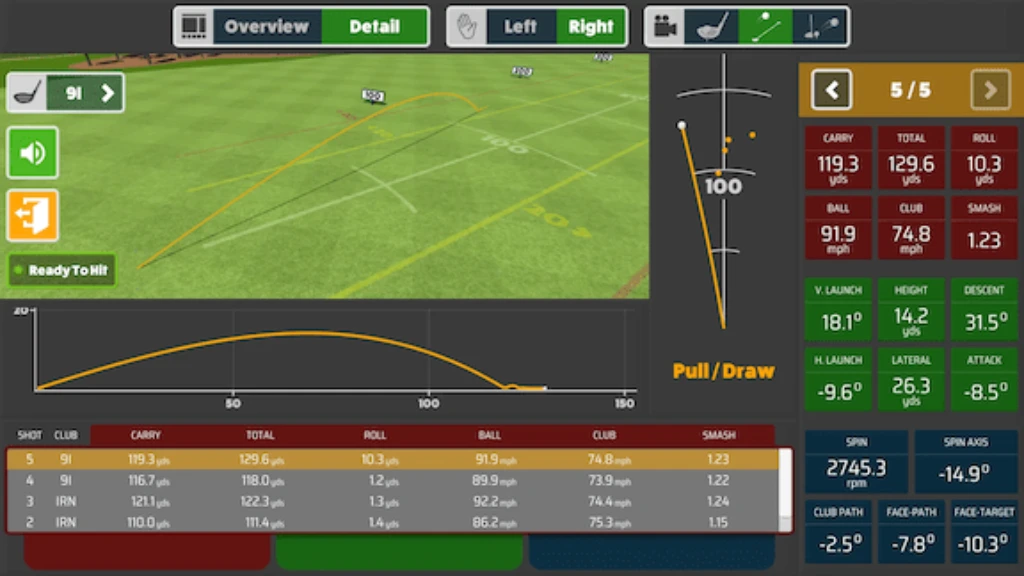
Conclusion
There is a wide range of home golf simulator software options available, each of that have their own pros and cons. Making the correct software choice for your golf simulator is essential to a fun virtual golf experience. Every program in our top five—GSPRO, E6 Connect, FSX Play, TGC2019, and Awesome Golf—brings unique features and advantages to the forefront. Realistic ball physics and stunning 4K graphics make GSPRO stand out from the pack initially. The leading contenders, like- E6 Connect, dazzle with a plethora of features and visuals, but its current lack of a true golf simulator tour may sway user choices. Foresight Sports’ FSX Play provides ultra-realistic gameplay, but it comes at a higher price and has restricted access to courses. Although it supports a variety of launch monitors, TGC2019 offers a large selection of courses, but many have to be filtered through to determine quality as there are more than one version of each course. Awesome Golf’s cartoonish charm and educational exercises make it appealing for a more casual and inexpensive experience for the everyday user.

